Download SnipeOffice for Debian/Ubuntu
SnipeOffice is a powerful, privacy-respecting office suite optimized for Linux users. Download the latest .deb package below and enjoy full multilingual file support, complete document compatibility, and no corporate bloat.
Download for Debian/Ubuntu
Or install with the following steps in terminal
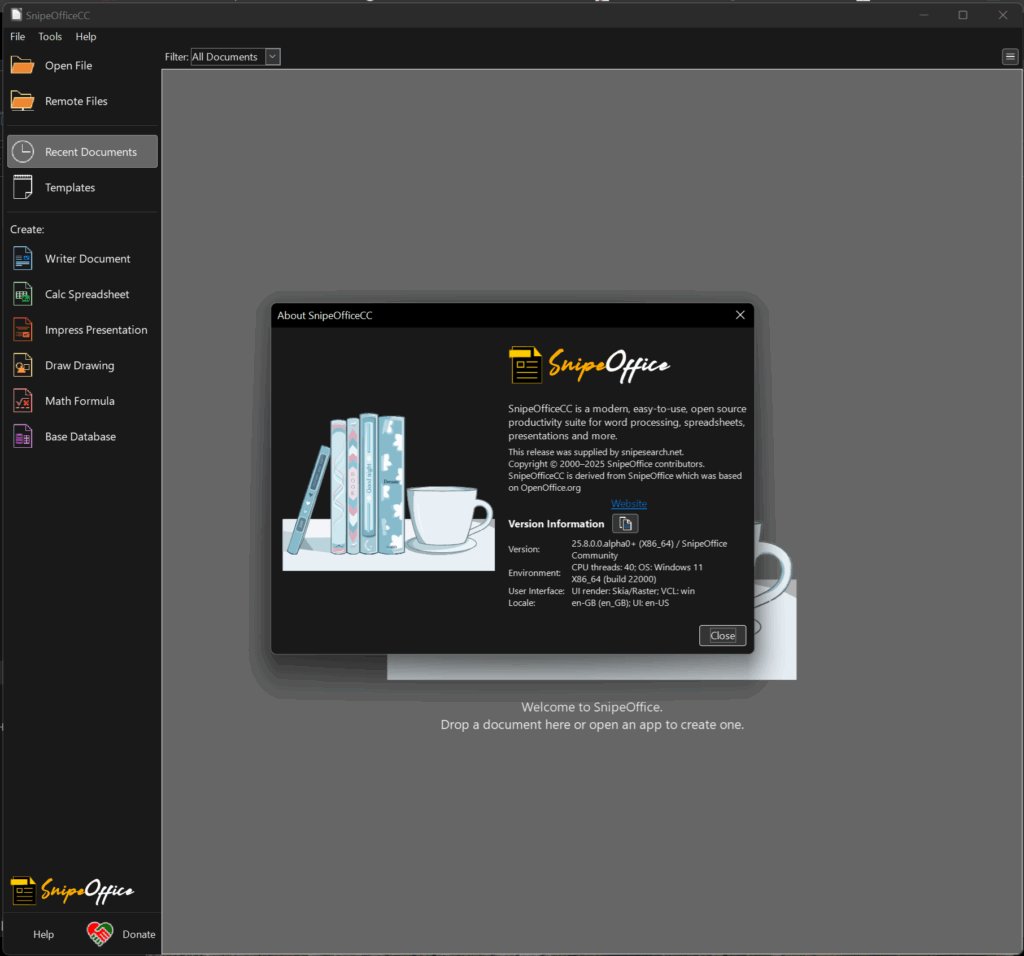
Download SnipeOffice For Windows 64-Bit
Now available for Windows 7 and up (64-bit only).
Download for Windows (Portable) Download for Windows (Installer)
SnipeOffice Portable for Windows (64-bit)
No installation required.
On Windows:
- Extract the ZIP
- Navigate to
SnipeOfficePortable25.8\instdir\program
- Run
Soffice.exe
SnipeOffice Windows Installer (64-bit)
- Download
- Run the Installer
- Thats it.
All the file associations have been made and added to your context menu “right click and open with” but your default settings for files have not been changed. If you are happy with snipe office you can edit them in control panel.
Troubleshooting
SnipeOffice requires the Microsoft Visual C++ Redistributable to run. If you have issues with it starting, please install these as they may be missing from your system:
x86: //aka.ms/vs/16/release/vc_redist.x86.exe
x64: //aka.ms/vs/16/release/vc_redist.x64.exe
SnipeOffice depends on the Microsoft Visual C++ 2015–2019 Redistributable (not just 2022).
